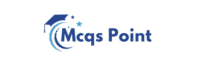- Use the SUM function
- Use the AVERAGE function
- Use the COUNT function
- Use the MAX function
Read More About This Mcq.
To sum up a range of cells in Excel, you use the SUM function.
This function adds together all the numbers in the specified range of cells.
MAX function finds the highest value in a range of cells.
AVERAGE function calculates the average of the numbers in a range.
COUNT function counts the number of cells that contain numbers.