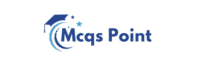- Save the workbook
- Toggle full-screen mode on/off
- Insert a new worksheet
- Open the print preview
Read More About This Mcq.
F11 Creates a chart of the data in the current range in a separate Chart sheet.
Some important shortcuts used in MS Excel
•F1 Opens Excel Help
•F2 Edit contents of an excel
•F3 Paste Named Range or Named List
•F4 Toggles between cell references – Absolute, Relative, and Mixed Reference
•F5 Displays the “Go To” dialog box
•F6 Switch between the panes of an Excel workbook if you have a split window
•F7 Opens the “Spelling” option in Excel using which you can check the spellings in your workbook
•F8 Enables and disables the “Extend Mode” selection in Excel.
•F9 Recalculates the output of all formulas in your Excel workbook.
• F10 Displays the keyboard shortcut for the Excel ribbon also known as Excel tips
• F12 Opens the “Save As” dialog box like the “Alt + F2” keys