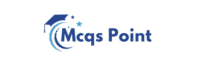- Format > Window
- View > Window> Spilt
- Window > Spilt
- View > Spilt
Read More About This Mcq.
In MS Excel 2016, you can split the window into two panes using the following steps:
- Go to the “View” tab in the ribbon
- Click on “Window” in the “Window” group
- Select “Split” from the dropdown menu
Alternatively, you can also use the shortcut key:
Alt + W + S